How to manage your email
- Irene Salter, PhD

- Feb 3, 2022
- 8 min read
Email Stress
The first email was sent 50 years ago. Today, it’s ever so easy for email to become a source of tremendous stress, frustration, and annoyance. Email is essential to our work lives and offers the promise of control and convenience at your fingertips, at least on the surface. Yet email researchers, Tom Jackson and Emma Russell report that 87% employees struggle with email management and 53% are overwhelmed by it. Somehow, we end up as slaves to email. The deluge can feel inescapable. Brown and colleagues found that the sheer volume of emails pouring in and the terrible quality of most emails are the primary sources of stress and emotional exhaustion.
And it’s not just our email. The problem is every inbox – personal email, work email, FaceBook, Instagram, text threads, Twitter, Slack, voicemail, etc. One “Ping!” and we’re derailed. Tom Jackson reports that people check email on average 74 times a day, and 70% of them respond to their email within six seconds. However, it takes an average of 64 seconds to get back on track after every email check. That translates to 79 minutes per day simply recovering from email interruptions, not to mention other inboxes!
It doesn’t have to be this way.
Two Mindset Shifts
Two key mindset shifts can help make email less stressful.
First, email in and of itself isn’t ‘good’ or ‘bad’. Same with all your other inboxes and communication tools. Like a hammer, email is extremely useful if used as intended, but shouldn’t be used to solve every problem, and can be harmful if misused. Email is a communication tool which can be used either effectively or not. It's not an end, in and of itself. It's not your to do list, calendar, or external brain. It's also not the only communication tool at your disposal. You have a huge tool chest at your disposal -- face-to-face, a calendar, your to do list, paper and pencil, a phone call, etc. -- pick the best tool for the job.
To understand the second mindset shift, imagine that you’re absorbed in an important work project. A colleague interrupts you by ringing a bell on your desk (“Ping!”) and slides a note across your desk. It reads: “Can I have $10?” If that actually happened, I’m certain you’d have some questions: “Um, why are you interrupting me? Why do you need $10? WTF are you thinking?” Yet, an email or any inbox notification is just like that interruption followed by a request for your time, attention, and energy. But we accept it without question. And it happens 74 times a day.
What might be different if instead, you valued your time, attention, and energy to the same extent as you valued your bank account? Just consider who is allowed access to your bank account versus who is allowed access to your time, attention, and energy. If time were money, what might be different about who can make a withdrawal via email, and when is that allowed?
Email Overhaul Menu
For most of us, we have a whole constellation of habits around how we engage with email and our other inboxes. All the habit change gurus (Duhigg, Clear, Fogg, Covey, Mann, and others) agree that to change a habit, take little steps. So here I present a menu of recommended email best practices drawn from respected email researchers, productivity experts, and my own experience. Review the list and pick just one or two things from the menu that might have the biggest impact on you. Don’t try to change everything at once. Once you experiment for a week with one menu item, come back and see if there’s another to try.
And remember, there’s huge individual differences in both our personalities and the role email plays in our lives. Did you know that achievement focused people can feel reenergized by checking email when they’re low, but that relationship focused people feel depleted by email? Not every one of these suggestions is right for every person or every organization. Choose the ones that feel right for you.
Set boundaries on who can access your time, attention, and energy, and when they are allowed to.
Turn off email notification alerts. Don’t let inbox notifications control you. Control your inboxes.
Reduce the number of times a day you check email. The goal is to avoid letting your email habits disrupt your focus (remember, it takes a minute to get back on track).
Create a few, select, longer focus blocks each week so that you can dig deep into the projects that matter most to you. Dialogue with those you interact with most frequently so that they know why you periodically go radio silent, and work out a non-email way for them to interrupt (text? face to face?) when it’s really important.
If you struggle with reducing how often you check email, make it less accessible. Close your email browser when you aren’t using it. Or use the tools on your phone like Screen Time limits, Do Not Disturb periods, and Focus blocks.
Use a system to process your email daily.
Prevent emails from building up to stress-inducing levels by processing them at least daily. I currently set aside a one hour block per day. As a school leader, I needed three half hour blocks per day. Or maybe you need to process for 5 minutes every hour at break times. Find a pattern that’s right for you so that emails don’t build up. (Footnote: My husband currently has 64,876 emails in his inbox, over 10,000 of them unread -- yes, that's his inbox in the image. I’d be a stress case. For him, it doesn’t feel overwhelming, and staying on top of things isn’t a problem. If it not broken, don’t fix it.)
If you don’t already have a system to process emails that works for you, use the same method I recommend for managing your to do list: the 5Ds. Choose one of these actions for every email:
DUMP - Delete it, send it to junk mail, or archive it.
DELEGATE - If it’s not your responsibility, send it to the person it belongs to.
DATE - Put it on your calendar.
DO - Respond or put it on your to do list.
re-DEFINE - Often we use our email inbox like a to do list, calendar, notepad, or external brain. Don’t. See if you can use email purposefully for communication only. If it’s a to do item, put it onto your to do list. If it’s a calendar item, put it on your calendar. If it’s an idea, archive it or put it wherever you keep ideas: in a notebook, document, whiteboard, post it note…
(Footnote: Merlin Mann coined a popular and related system called Inbox Zero: delete, delegate, respond, do, defer. The goal is NOT to have zero emails in your inbox, but to have zero percent of your time and attention caught up in email. Your time and attention should live with the things that are actually important to you.)
If you’re already in overwhelm and completely buried under emails, do not delete them all. Set a DATE with a substantial block of time to regain control, just like setting aside a weekend to clean up the garage. Then stay on top of it after that.
Use your secret weapon: the “scan”. You don’t have to process every time. If you can’t resist checking but don’t have time to fully process new emails right away, just scan – read all the subject lines and only process the urgent ones.
Manage work email only during work hours.
Receiving work email outside of work can cause stress. Plus, it makes others feel like they are on call and devalues their time, attention, and energy. Try really hard not to send work email outside of work hours.
If you flex your time and 5 am or 9 pm is your preferred email processing time, then use tools in your email browser to schedule when your email is sent so that arrives during the receiver’s work hours. (Footnote: Apple’s Mail program doesn’t have this feature, but the free Mac email browser, Spark, does.)
Set your vacation responder when you are on vacation.
If you’re really brave, delete work email from your personal phone. Eek!
Use email better.
Avoid confusion. Aim for clear, clean, concise, precise messaging. In particular, try to have a clear call to action, or else say, “FYI. No need to respond.”
Try to offer a hint of emotion behind the content. Consider the emotional impact of these versions of thank you: Thanks Thanks! Thanks. Thanks :) 🙏🏽
Use the subject line to offer your recipient a clear summary of what you need.
Be very cautious of “Reply all.”
Consider a phone call if it takes more than 5 sentences to say. Long, rambling emails are easy to misunderstand. More nuance and shared understanding can develop in the back and forth exchange of a phone call.
Don’t fret about how to archive and file away your emails. It saps precious brain resources to decide which of 100 folders to file away every email when there’s far more important decisions to be made. Use the search bar to find what you need.
If you need an urgent response, don’t rely on email. Reach out a different way.
Discuss email protocols with your team.
Unless your job is customer service, explore whether putting blanket response time expectations on your team (e.g. “Emails should be responded to within 24 hours.”) is necessary. Proclamations such as these add tremendous stress to individuals, and many end up focused on living up to email expectations rather than doing their most important tasks.
Consider when other communication tools such as team inboxes, case trackers, Slack, text, or face-to-face, should be used instead of email.
Develop shared expectations around when to use ‘cc’, how to use the subject line, and/or how to receive urgent help.
Create team focus hours. I know one team that has declared that there shall be no meetings and no expectations to read or reply to inbox messages on Tuesday and Thursday mornings so that everyone can focus.
Say out loud to one another: "We will all strive protect evenings and weekends by not expecting each other to read or respond to emails except during work hours." The collective sigh of relief will be palpable.
So which of these 24 ideas will you try? Let me know how your experiment goes!
Read More
I love this recent interview with Merlin Mann in GQ debunking some of the myths that have built up around his Inbox Zero idea.
And this Merlin Mann Google Tech Talk from 2008 is still a gem and worth a watch.
Going Further
I originally developed this content for my online Leadership Boot Camp course, but felt it was too good not to share with you, my dedicated blog readers. There's still time to join Leadership Boot Camp for a 20 minute video delivered to your inbox each week with survival skills like how to destress, and how to stay focused, plus advanced training on how to give and receive feedback, how to figure out who you are as a leader, and how to inspire a team.
Are you looking instead for connection with other visionary leaders in a safe, trusting, open community? There's two programs you may want to join before the end of this month. I'm in the final stages of curating leaders for my current cohort of the Synergy Leadership Mastermind. Alternatively, if you are seeking adventure and connection with female leaders in real life, I’m hosting an in-person women’s leadership retreat, The Heroine’s Journey, in gorgeous Mendocino, California over Memorial Day weekend. Early bird pricing for the retreat ends March 1.
Finally, if posts like this are useful to you, pass it along to a leader you know or consider subscribing to my blog.




Comments